Let Us Help You..

The Info Center is where you will find the materials and information you need BEFORE you purchase. If you are looking for support materials such as manuals or broucheres, visit the "Products" area found on the top menu.
If you wish to contact or to send us a request, please click here. Generally within the same day of your request we will reply you accordingly. When you are ready to take the next step, we have authorized partners throughout Malaysia who are able to assist you at your business location.
Megapixel IP Camera Technology
Comparing Pixels
Many people today use megapixel cameras in their personal life for digital photography, while those in the security industry are just getting started with this exciting technology.
To understand the difference between what you might see from a traditional analog camera and a newer megapixel camera we can compare the effective pixels each camera can produce as follows:
1.) A standard resolution NTSC analog camera with 380TVL would theoretically produce an image that is 480 X 380, or 182,400 pixels which is roughly 1/5 of a megapixel!
2.) A high resolution NTSC analog camera with 520TVL would be considered 480 X 520 which is equal to roughly 249,600 pixels of around 1/3 of a megapixel.
3.) A 2 megapixel camera produces an image which is 1600 X 1200 pixels for an equivalent of 1.920,000 pixels or roughly 2mp.
Using Megapixel Today
All it takes to get started using megapixel technology today is a megapixel camera and a recorder that is able to capture the true clarity and detail provided by this new technology.
If you are holding off on using megapixel because you:
:- Are not ready to move 100% to a full IP camera solution.
:- Don't want to lose current investment in analog cameras.
:- Are concerned about the large size of megapixel video.
You might be surprised to know that integrating megapixel into your existing camera solution is actually quite simple and affordabe, without losing your current investment in cameras if you have the proper DVR.
Vigil DVR's from 3xLOGIC provide:
:- Full hybrid recording allowing analog cameras, standard IP cameras, and megapixel IP cameras to all be recorded on the same system without any additional hardware.
:- Provides recompression of the megapixel images using our AZTECH codec resulting in files which are 1/10 the size of normal megapixel video with out visual loss in quality.
Advantages of a Hybrid Solution
Typical NVR software (software that records only IP cameras) has a significant drawback since most manufacturers require you to add expensive and clunky video encoder boxes (servers) to convert your analog cameras into IP cameras so the NVR can record them.
With a hybrid system, the video encoders are conveniently built into the box, providing a cleaner, more affordable solution. This allows you to record your existing analog cameras at the highest resolution and frame rate possible.
A hybrid system will also allow you to make a staged deployment of IP cameras as you see fit, as prices come down, and as technology improves without any loss of investment.
Making Megapixel Affordable
The single biggest drawback of megapixel technology today is the size of the video files. Most megapixel cameras provide their best images using compression based on the JPG standard which are quite large. Even cameras utilizing the newer MPEG4 or H.264 technologies still require extreme amounts of storage in order to save the video for any length of time.
3xLOGIL has spent the better part of the last ten years developing a compression codec (AZTECH) which was designed specifically for surveillance video, and as a result provides significantly better peformance both in quality preservation and reduction in video size by up to a factor of ten.
Supported IP Cameras
A Note about Compatibility
One of the main questions we are asked on a daily basis is if a particular IP camera will work with our system. As you can see we are highly compatible with nearly every IP camera on the market, but specific capabilities are determined by many factors including the way you design your system.
We highly recommend testing the specific functionality you desire. 3xLogic also offers testing and system design assistance services at varying levels in accordance with your dealer program.
Please click here for knowing the knowledge of selecting the right digital surveillance camera.
Below will be the supported IP Camera Brands

















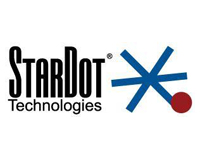


The AZTECH™ Codec
What is AZTECH™?
AZTECH™ is a special video codec developed by 3xLOGIC to specifically meet the needs of digital surveillance video. You can only get the AZTECH™ codec at 3xLOGIC.
Why is it so special?
AZTECH excels in two main areas which include megapixel IP cameras and the latest H.264 compressed video.
Megapixel IP cameras produce excellent detailed images, but the size of the JPEG files produced are 10- to 100-times the size of standard security video files.
The AZTECH codec is designed to recompress these huge files down to the size of standard security video and yet maintain the detail, resolution and quality of the megapixel camera.
This makes megapixel a reality today without a significant investment in storage and makes 3xLOGIC's VIGIL solution the most cost-effective megapixel solution on the market today.
H.264 Compression technology is the latest offered by most DVR and IP camera manufacturers. 3xLOGIC offers it as well. H.264 is a flavor of MPEG4 designed to effectively compress standard and high-resolution video.
However, while H.264 is the best codec offered by the security industry, it has it's shortcomings. H.264 was designed for real-time streaming video which is 30 images per second (fps). Most security applications allow recording at less than 30 fps. In fact, even 7-10 fps is considered fast enough for most surveillance applications.
When you record at less than 30fps with H.264 you end up with a lot of overhead in your video due to this flaw which effectively means that even when you slow your recording rate down, you do not get as much savings on disk usage. When streaming the video to your remote laptop, you are having to transfer video that is much larger than it should be.
This is all due to the fact that H.264 was not designed for these types of applications.
With the AZTECH codec, it was designed to provide the same benefits of H.264 at ALL FRAME RATES! This means that 5 fps video recorded with our AZTECH codec will be a fraction of the size of H.264 video.
For the user, this means you can increase the quality of your image, reduce your hard drive usage significantly (sometimes down to 1/10 of what you would have needed with H.264), and your remote streaming experience is highly more enjoyable.
Comparison Between IP & Analogue Surveillance System
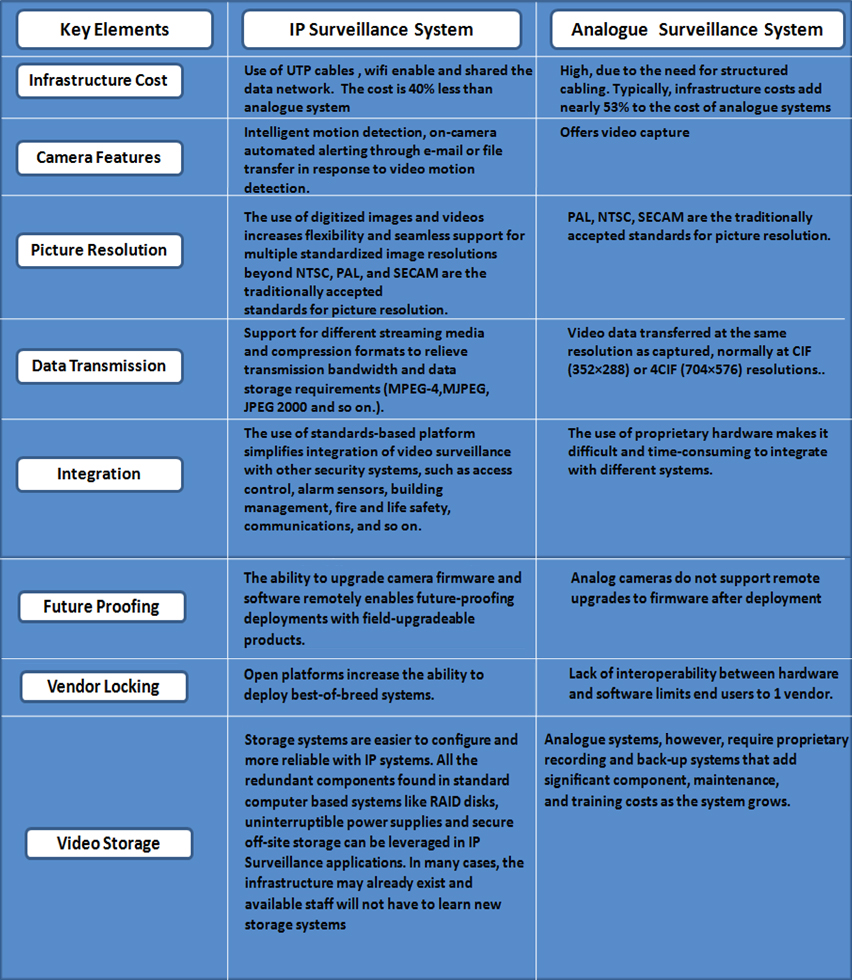
Tamper Proofing video
What is digital video recording?
Just like traditional video recording, digital recording is recorded at a particular frame rate, which is a certain number of pictures per second.
Digital recording saves picture information using individual picture elements called pixels. Each pixel contains information about the colour and intensity of a particular area of the picture. A picture is composed of many pixels, in the order of several tens to hundreds of thousands of pixels per image. With the advent of high resolution security cameras this number is increasing to several million pixels per image. The resolution of a digital picture is often referred to in megapixels, which is millions of pixels per image.
All these images are stored on magnetic media called a hard disk. The images are stored in a sequence of particular length, typically one minute. The files are also in some industry standard format like MPEG, MLJPEG or in a proprietary format developed by the DVR/NVR manufacturer.
Security
With the ever increasing power of computers and the heightened awareness of the criminal element as to the methods used to manipulate digital media, it has become necessary to incorporate a means of securing this data and checking for signs of tampering. If video is stored in a straight sequence it becomes a relatively simple job of extracting individual frames and replacing them with altered frames.
There are three main methods of manipulating digital video to exponentially increase the level of difficulty required to successfully tamper with it. These are key framing, using checksums, and proprietary video compression.
Key Framing
Key framing was developed not so much as a security measure but as a way to save storage space. This method of saving space works by saving a full frame once a second and then recording only the image changes for the remaining second. This rate of saving key frames is variable and may or may not be user adjustable.
From a security point of view this method of recording has inadvertently increased the level of difficulty required to tamper with the digital recording. Not only must each frame recorded during that second need to be altered but it must match the key frame exactly or it will provide visual clues by producing artifacts such as ghosting or hallowing.
Checksum
In addition to using key frames, 3xLOGIC adds a proprietary method of assuring video integrity by incorporating the use of checksums on each and every video frame. Each pixel of each frame is analyzed and mathematically manipulated to produce a unique number for each frame. That number is then stored in an index file. This index file is also encoded using a proprietary method, making this index file unreadable using conventional document readers.
Proprietary Video Compression
The third method to increase the security of digital video is to record in a proprietary video format. MPEG, MLJPEG, H.264, and MPEG4 are some of the best video compression methods currently available. To try and develop something better would simply not make sense. 3xLOGIC NVRs can record using any of these methods. On top of the security methods already mentioned, 3xLOGIC NVRs can be configured to record using a proprietary MLJPEG that makes it impossible for any standard MLJPEG player to read these files for playback.
Conclusion
Digital video surveillance is a specialty of 3xLOGIC Inc. 3xLOGIC uses not just one of the methods described to ensure that it’s videos are tamperproof but a combination of all three.
Any one security measure will already make tampering with the recorded data a headache, but combining all three methods makes any attempt to alter the video extremely difficult while at the same time easy to detect.
Although there are no methods that are completely tamperproof, the extra steps taken by 3xLOGIC Inc in producing its digital recording system will provide extra peace of mind that your recorded video is unaltered.
Frequently Asked Questions
1. Who is 3xLOGIC ?
3xLOGIC is a leading provider of intelligent video surveillance software and hardware that seamlessly integrates audio data, video data and transactional data. This logical union is known as the VIGIL™ platform of video surveillance solutions. VIGIL™ employs the latest advances in video surveillance hardware powered by 3xLOGIC's full-featured suite of VIGIL™ video management software modules.
3xLOGIC has been in business for over 12 years. Until 2008 we operated under the name CSI Technologies and only sold our products to other manufacturers who in turn put their own label on our products. In May of 2008, we began selling our products directly to dealers, integrators and distributors under our own label and chose 3xLOGIC as our brand name. 3xLOGIC currently have offices in Colorado-USA, Israel-EMEA and Victoria-BC with field offices in Italy, Toronto, Edmonton, and Vancouver.
2. Do VIGIL™ DVR's & NVR's support multiple monitors ?
Yes! VIGIL™ provides many different ways to configure multiple monitors both at the DVR itself AND at the Remote Client workstation. Depending on the options selected and the particular model being used you can have multiple multiplexed monitors (up to 16 cameras in a single screen), multiple spot-monitors (one image per monitor) or a mix of both.
Due to the many different ways multiple monitors can be configured it is important to work with your sales person or dealer to ensure you get the proper hardware for your application. But don't worry, multiple monitors setups are affordable, easy to set up and provide a great video experience!
3. Can I mix-and-match VIGIL™ video recorders ?
Yes! All Version 5.0 and newer VIGIL recorders use the same software meaning you can install NDVR's, Pro Series and DRX Series recorders side-by-side or at different sites and they will still all work together. Just pick the best one for each facility or application and our software will do the rest.
4. What exactly is megapixel ?
Megapixel is a new camera technology that provides resolution well above traditional surveillance camera technology. The highest resolution traditional NTSC analog security cameras available, when recorded at the highest resolution available, would produce an image of 704 X 480 which is equal to 338k pixels which is roughly 1/3 of a megapixel. The newer megapixel cameras by comparison start at 1.3 megapixel (1,300k) with 2, 5 and even 8 megapixel cameras becoming very common and affordable.
5. Is it true that DVR's using MPEG4 or H.264 can boost the quality of high-res analog cameras to that of megapixel ?
No. It would take more than 6 of the best, top-of-the line, highest resolution analog cameras to equal the resolution of a single standard 2 megapixel camera. It does not matter what compression algorithm is used. Information that is not present cannot be created.
Additionally, while MPEG-4 and H.264 are two of the better codecs in current use, they were not designed for security applications and work best at high frame-rates (30 fps). If you record at less than 30 fps you need a codec specifically designed for security applications such as our AZTECH™ codec.
There are certain situations where analog cameras still provide a cost effective solution for small coverage areas but they do not compare in any way to megapixel cameras, nor can they be made to perform better than they have for the last 30 years since they are based on the NTSC and PAL standards.
6. Are there certain cameras that work better with VIGIL™ recorders ?
Yes and no.. The VIGIL™ series of recorders are able to record any analog NTSC or PAL camera, and in addition can record nearly every IP camera on the market. There are certain situations where certain cameras will perform better than other cameras such as:
Dual-stream Megapixel IP Cameras - If you plan on a lot of remote access with limited bandwidth you may want to choose a camera with dual-stream capabilities. This provides high-resolution to the recorder and a lower (and more efficient) video stream to the remote client without a need to transcode the video. In addition, our VISIX line of IP cameras are designed to maximize low-bandwidth streaming since the codec in the camera and the codec in the VIGIL™ DVR and remote client are matched and optimized.
360° x 180° Top-down Panoramic ('vertical fisheye') - This camera uses a single megapixel sensor to record an entire room and required the development of special software to allow you to pan, tilt and zoom thoroughout the room as well as to display multiple views. For this reason VIGIL™ works best with our special VISIX solution.
IP Camera Audio - Certain IP cameras have audio jacks on the camera. Be sure to select a camera we support IP audio on. When using the audio jacks on the back of the DVR it does not matter what brand of camera you are using.
IP Camera PTZ (Physical Pan/Tilt/Zoom) - We have drivers written for nearly every major (and some minor) brands of analog PTZ cameras, but since IP PTZ cameras are somewhat new we may not have drivers written for the IP PTZ camera you'd like to use. You have two options:
Choose a camera we support OR request that we write a driver to support your camera. Our ability to write a new driver will depend on our engineering load at the time of your request.